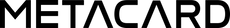Frequent questions
How do METACARD products work?
All METACARD products contain NFC (Near Field Communication) technology, while at the same time the possibility of placing QR code on business cards is provided, with the aim of intact and real-time sharing of your personal profile.
Which devices are compatible?
The combination of NFC technology and QR code covers the majority of Smartphones on the market.
- iPhone Xs and newer models: Just tap on the top of the devices.
- iPhone 6 to X: Choose to use the QR code.
- Android devices: Check that NFC is open from the quick menu (quick menu) or scan the QR code.
How do I check if NFC is enabled on my mobile?
-
On iPhone Xs and in newer models it is automatically activated. Just place the METACARD on the top of the device and share your information (The receiver must have his mobile phone connected to the internet).

- In Android devices you must ask the receiver if NFC is open, otherwise indicate how to enable it. On android devices, approach METACARD at the top of the device and share your data (The receiver must have his mobile phone connected to the internet).
Do I need to download an app?
NO. The use of METACARD products does not require any application - App.
How can someone save my contact?
In your METACARD profile you can activate the option "Add to contacts" and enable the receiver to store all your information directly on his mobile phone.
Who can see the profile I will create?
Any of the contacts that you will make TAP or scan your QR code can see and share your METACARD profile, which will be in the form url.metacard.gr/your_username. Someone would describe it as a personal website, which you can send via a simple message to anyone you want.
How safe is the use of METACARD products?
All METACARD user profiles are NOT displayed in search engines for privacy reasons.
3 security levels ensure that even if your card is stolen, your information will not be tampered with.
In case of loss of my card can I deactivate it?
YES. In case of loss, all you have to do is login to your personal account and press the button that mentions "permanent account deactivation".